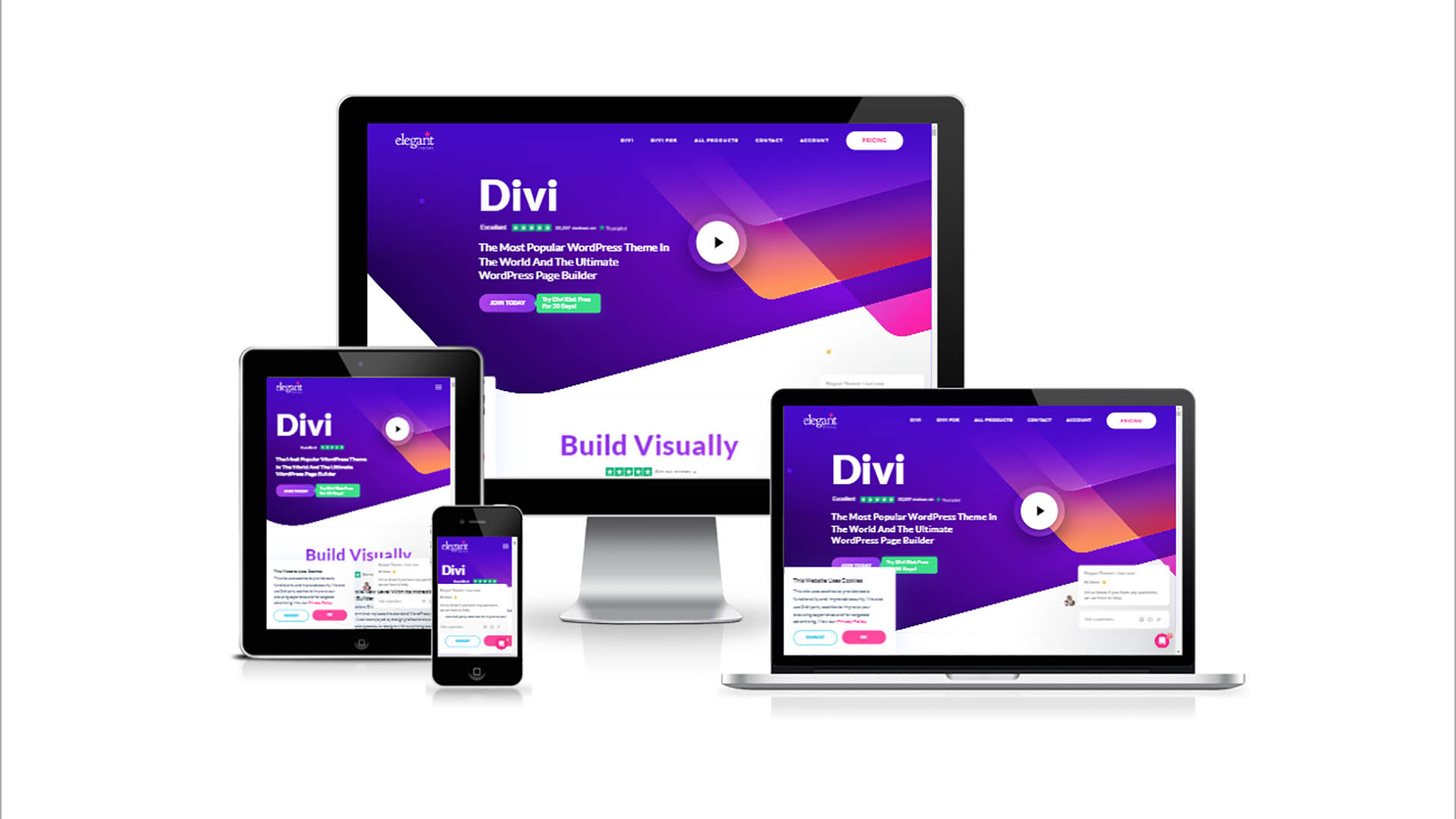Responsive website design refers to the design and development of websites that can adapt to different screen sizes and devices. With the increasing use of mobile devices to access the internet, it is essential for websites to be responsive to ensure that they are accessible and user-friendly across a wide range of devices and using the Divi Theme for responsive design can help to achieve this.
One of the most popular tools for creating responsive websites is WordPress, which is a content management system (CMS) that allows you to easily create and manage a website. There are many WordPress themes available that are designed to be responsive, and one of the most popular is the Divi theme from Elegant Themes. Divi is a versatile theme that comes with a visual page builder that allows you to create custom layouts and designs without the need for coding. It is also highly customizable, with a range of pre-designed templates and modules that you can use to create a unique website that meets your needs.
So, how does Divi theme make a website responsive? Let’s take a closer look.
Responsive Design with Divi
One of the key features of Divi is its responsive design options. When you create a new page or post with Divi, you can choose from a range of layout options that are designed to be responsive. This means that your website will automatically adapt to different screen sizes and devices, without the need for additional coding or customization. For example, you can choose to use a full-width layout, which will stretch the content of your page or post to fill the entire width of the screen. Alternatively, you can choose a custom layout with a fixed width, which will keep the content within a set width and allow for more control over the design.
Divi also includes a range of responsive design settings that allow you to customize how your website appears on different devices. For example, you can set different font sizes and styles for mobile and desktop users, or hide certain content on smaller screens to improve the user experience.
Customizing Your Website with Divi
Another advantage of Divi is its customization options. You can use the visual page builder to create custom layouts and designs, or choose from a range of pre-designed templates and modules.
For example, you can use the Divi library to save and reuse custom layouts and modules, making it easy to create a consistent design across your website. You can also use the global settings to customize the appearance of your website, including colours, fonts, and other design elements. Divi also includes a range of modules that you can use to add custom functionality to your website. For example, you can use the contact form module to create a custom contact form, or the social media follow module to add social media icons to your website.
Optimizing Your Website with Divi
In addition to its responsive design and customization options, Divi also includes a range of features that can help you optimize your website for speed and performance. For example, Divi includes a built-in caching system that can help to improve the loading speed of your website. It also includes a range of optimization settings that can help to reduce the size of your website’s files and improve its performance.
Divi also includes a range of SEO settings that can help to improve your website’s visibility in search engines. For example, you can customize the meta tags and descriptions for each page and post on your website, or use the built-in social media integration to optimize your website for social sharing.
Conclusion
In conclusion, responsive website design is an essential component of modern website development. With the increasing use of mobile devices to access the internet, it is essential for websites to be accessible and user-friendly across a wide range of devices.
Divi theme is a powerful tool for creating responsive websites with WordPress. Its visual page builder and customization options allow you to create custom layouts and designs without the need for coding, while its optimization features can help to improve the speed and performance of your website.
Overall, if you are looking to create a responsive website with WordPress, Divi theme is an excellent choice. Its range of features and customization options make it easy to create a unique website that meets your needs, while ensuring that it is accessible and user-friendly across a wide range of devices. So, if you’re looking for a new responsive website, or already use Divi and need some help feel free to get in touch.