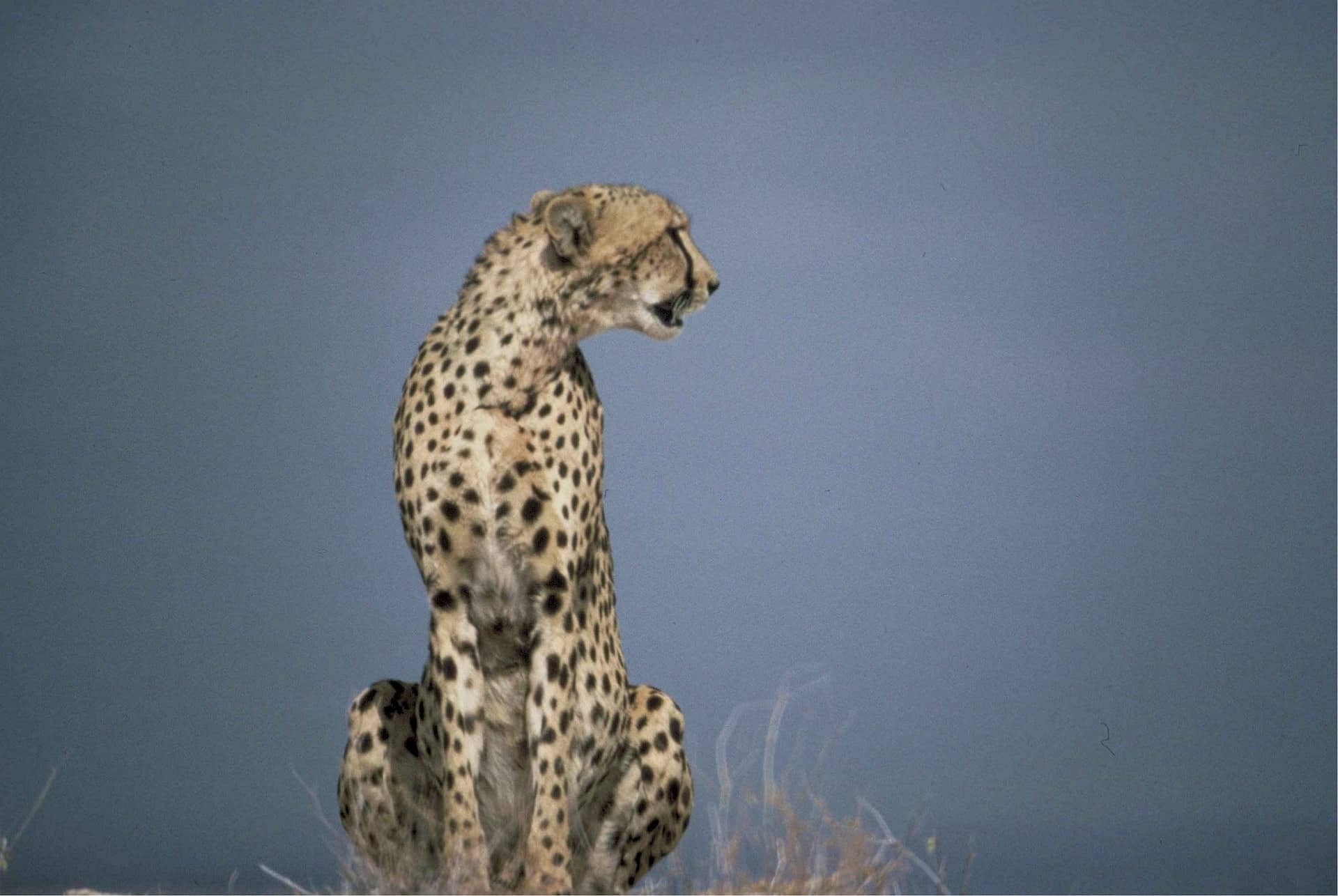When it comes to speed, your website it’s going to load at different rates for different users, depending on several factors, such as the quality of their internet connection. So, how do you find out if your website is loading slowly for everyone and why should you be concerned?
Before looking at how to check if your website is slow loading, let’s talk about the two main reasons why you should be concerned and take steps to speed up the loading time…
Google Hates Slow Loading Sites
In July 2018 Google released an update that they will start penalising slow websites as part of their ranking factors. The tipping point for fast verses slow is at the 3 second mark, as this is the point (in Googles view) where a user will start getting annoyed and possibly move on to another site (the next search result…). This 3 second mark gives you a target to aim for to please the great Google Overlord of search.
Users Leave Slow Loading Sites
The second reason to be concerned about having a slow website is the same as Google’s; Your visitors (and customers when you’re selling online). If you value your users, you’ll want to do everything you can to get them onto your site and then keep them there. Speed has a big part to play in this because in a world of instant access, they’re not going to wait around for your site to load and even if you don’t agree with Google, you need to give your visitors a great user experience, including fast loading pages.
Measuring website speed
Now that you know why you need a fast loading website the next tasks are to measure your site’s speed and then make it faster. There are great tools for measuring how fast a page loads and one of the most popular ones is GTMetrix, who provide great information that not only shows your site speed and gives a ranking, but also gives a list of ways to improve your web page loading time. Our goal is to speed up your website, so for now the load time is more important than the ranking, and it’s possible to have a fast site with a low ranking, or a slow site with a high ranking.
Broadband Search recently published an updated post on internet speed tests, with all the latest info and data for 2019. Here’s the link to it: https://www.broadbandsearch.net/blog/best-internet-speed-test-sites
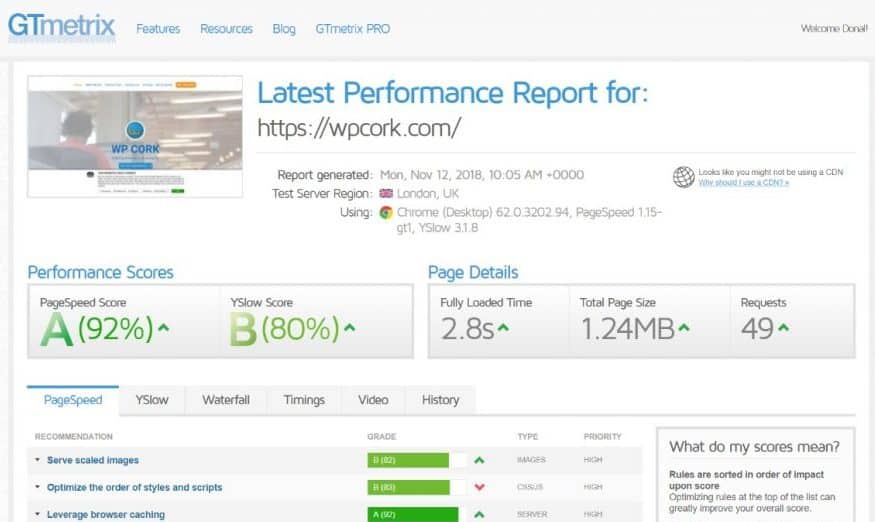
Armed with a report from Gtmetrix, we can start focusing on the items that are causing the most delays and put fixes in place to improve your speed. There can be any number of different aspects of your site that will affect the loading speed and three of the most common issues that we find give easy wins are…
Optimising Images
As camera quality improves, original images are usually high quality, with large file sizes that take an age to load in a website. Unless you’re a photographer selling your stock, images on websites do not need to be uploaded at maximum quality, or at their full dimensions. All images should be resized to fit the space that they will be filling on the page and then an optimising tool can further reduce the file size and reduce the download time. We use “Smush” for WordPress which will scan all your images and reduce the file size as well as automatically optimising each image as it’s uploaded.
Caching
Each time you open a webpage, your computer asks a server somewhere on the internet to send you the individual parts that make up the webpage and the server gathers up all the necessary pieces and sends them back. Then this process is repeated for every visitor to every page on your website. This all takes time and the busier the website, the more work the server is doing to “serve up” your webpage. Caching can help this by working with the server to make a copy of everything that’s on your webpage and storing it until a visitor lands on your page. Then the server has a pre-packaged version of your page that it can send much faster than having to gather up all the parts every time. “W3 Total Cache” has been a long-time favourite for managing website caching, but lately the competition has got very strong with some great alternatives, such as “Autoptimze” available.
Optimise Content Delivery
No everything on your webpage is needed immediately when the page loads and by optimising the delivery order of the content (as well as the supporting files) page loading times can be decreased. This is a complex area with a wide range of variables, including JavaScript files, CSS files, the number of requests made to the server, the amount of white space in files, etc. There are a number of great tools that can handle all of this work and the caching tools mentioned above also include options to manage these files.
In Conclusion
Webpage load speed is important and can affect your users experience, so it’s important to take some time and make sure that you get it right. There are several other, more technical factors that we didn’t discuss here that can affect page speed, such as hosting, PHP version, redirects and compression, to name a few and as a general rule, if your webpage is loading in less than 3 seconds, you’re in a good place.
If you think your site is slow, contact us and we can help you to improve your website’s speed and performance.