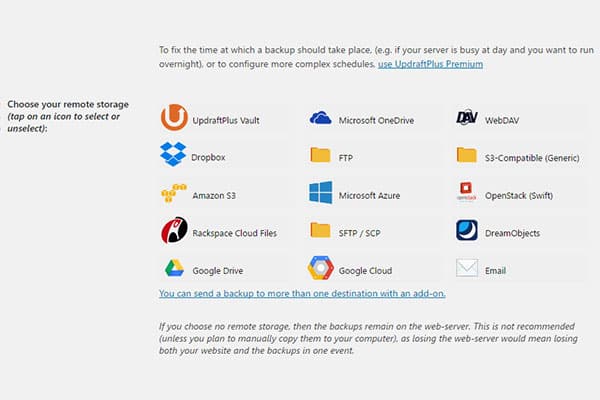You’ve spent a lot of time building, tweaking and updating your website. Now it’s time to think about how you’re going to protect it in case something goes wrong and you lose all your hard work. There are several ways that your site can break and it might be something that you didn’t even know about until your site is gone. Or even worse, someone contacts you to tell you that they can’t access your site and you didn’t even know that there was an issue.
The fastest way to get back up and running is to restore your site from a backup, if you have one… But who remembers to make regular backups? And what should a WordPress backup include? The good news is; There’s a plugin for that.
Updraft Plus Plugin
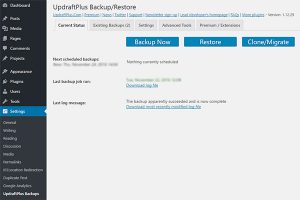 There are several different backup plugins available in the WordPress Plugin Directory (as well as paid versions like BackupBuddy from iThemes) and when we require a simple, free option, we like to use Updraft Plus.
There are several different backup plugins available in the WordPress Plugin Directory (as well as paid versions like BackupBuddy from iThemes) and when we require a simple, free option, we like to use Updraft Plus.
The free version of Updraft Plus plugin will allow you to create scheduled backups automatically and store them remotely in your Dropbox, Google Docs, or Amazon Web Services.
After installing and activating the plugin there’s very little required to set up Updraft Plus;
The first option on the Settings tab is how often you want to create backups. This is a personal choice, but it’s a good rule of thumb that the backup schedule should match the rate that you update your content but usually no less than fortnightly and keep at least 2 previous backups (the default setting).
Where to store your backup
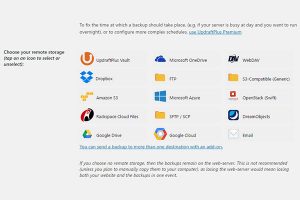 Next decide where you want your backups to be stored once they are created. Updraft Plus provides a great range of choices and you may need to log in to your particular service to grant Updraft Plus access. If you choose the email option your backup will be sent to the Admin email address, which can be set in “Settings >> General” screen.
Next decide where you want your backups to be stored once they are created. Updraft Plus provides a great range of choices and you may need to log in to your particular service to grant Updraft Plus access. If you choose the email option your backup will be sent to the Admin email address, which can be set in “Settings >> General” screen.
And that’s it. You’ve now got a backup schedule in place and if something goes wrong you can just click on “Restore” when something goes wrong. Also, if you can’t get access to your WordPress Dashboard you can fix issues by accessing your files via FTP (if you don’t know how to do that ask your web master or give us a call and we’ll help you out.