A regular quest we hear from customers is “Do I need a contact form on my website?” and 99% of the time the answer is Yes!
There are very few cases where a website is published that will not offer (or require) users a method to contact the site owners. Also, as more people are viewing websites on the move using smart phones and tablets, a contact form makes it easier for your visitors. They don’t have to remember email addresses and switch to an email application (which takes them away from your site) and you can use a contact form to ensure that specific information is provided to you.
When you go looking for a contact form you’ll be spoilt for choice and the most popular plugins will provide you with a wide variety of functions. These vary from the simplest plugins up to complete solutions like Gravity Forms. However, before you make your choice think about what you want your WordPress form plugin to do; Do you want to send a simple message? Or provide you with complex forms that can gather very detailed or specific information? Or to integrate with your e-commerce platform?
We like to use two popular plugins that can provide everything you need.
CONTACT FORM 7: For simple forms with basic functions and flexibility. Also, it’s free and well documented.
GRAVITY FORMS: Allows you to build complex, powerful forms, with more functions than a Swiss Army Knife.
Contact Form 7: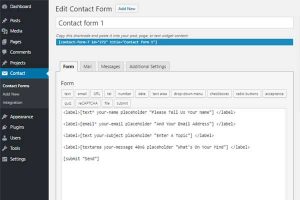
Contact Form 7 is free for the basic version and a quick google search will get you more extensions than you’ll ever need.
It has a very simple setup out of the box and provides a simple user interface (see image). The basic configuration is easy to follow…
- Upload and activate the plugin.
- Create your first form (Contact > Add New).
- Insert the basic field info and email details.
- Copy and paste the shortcode into your post or page.
After that you can style the form using CSS or one of the many free or premium adds-on available. You can see how we use Contact Form 7 here, with a simple clean appearance. If you want to style up your own contact forms just let us know and we can help you with that.
Gravity Forms:
This is a premium plugin and with over a million WordPress sites using Gravity Forms with great support, online tutorials and an un-matched range of add-ons. As well as the basic functions, Gravity Forms provides users with ability to create very complex forms that integrates with the most popular services available in WordPress (such as WooCommerce, Paypal, Stripe, Mailchimp and Zapier, to name just a few).
But all of this comes at a cost and Gravity Forms does not have a free option. You can check out Gravity Forms pricing here. Although we do not use Gravity Forms on this site, we’ve built some very impressive and complex forms using this service and if you require more than a basic solution, this is the plugin for you.
Finally, rather than try to tell you everything that you can achieve, here’s some of the main features…
- Form Builder
- Form Fields
- Conditional Logic
- Order Forms
- Entry Management
- Notifications
- Customisation
- Styles & Layout
If there’s anything else you need to know just ask us here.


